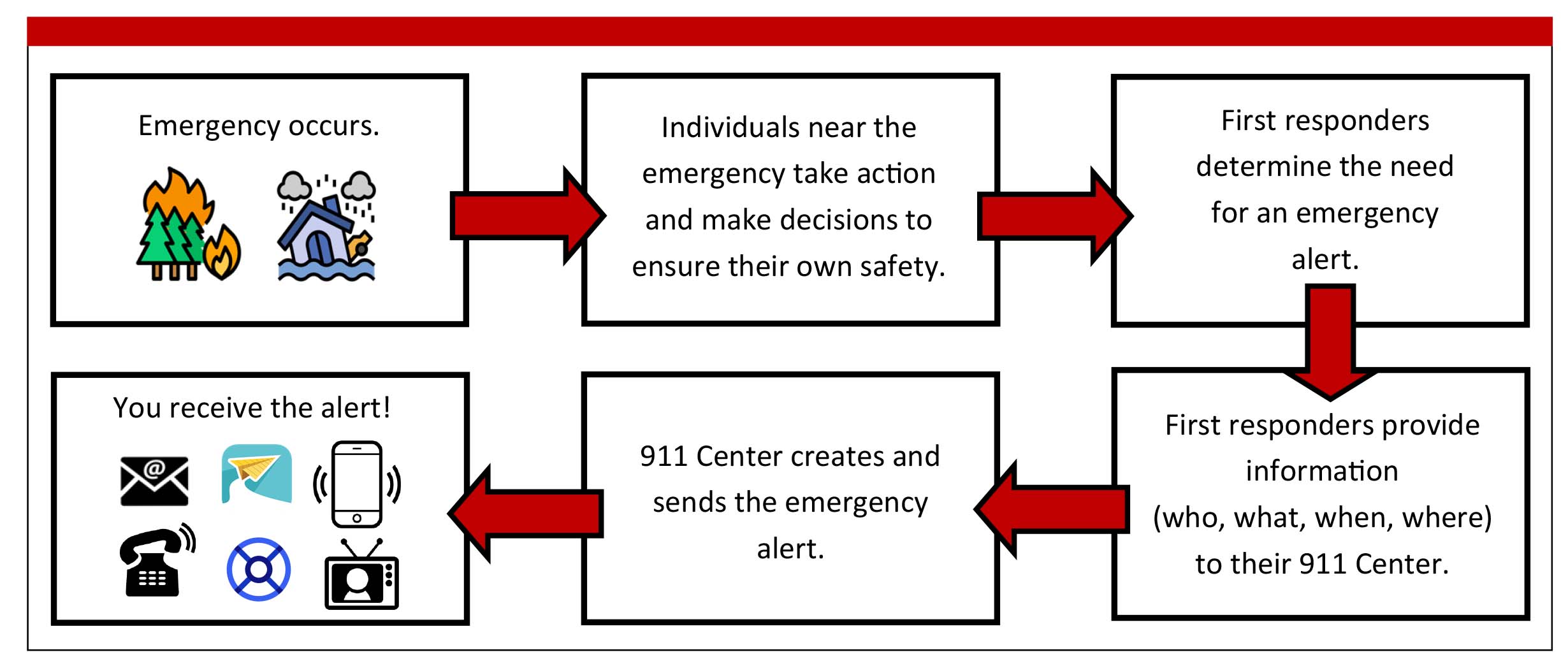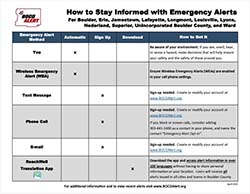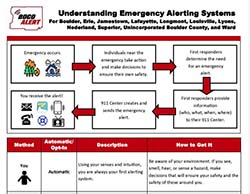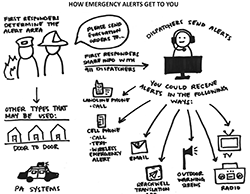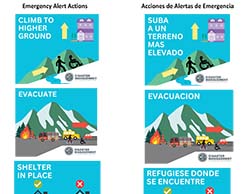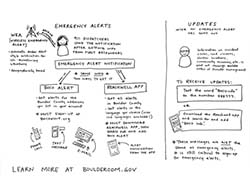Alert Terminology
It’s important to understand the terms and information that are used in emergency alerts so that you can take the correct action to keep yourself safe. The following terms and descriptions provide information about the language used in emergency alerts in Boulder County.
Alert Severity
The following terms go over the different types of alert severity and what each type means:
- Advisory – Used to share information about an emergency situation that is likely to impact communities.
- Warning – Used to prepare you to take action, or take immediate action if you need extra time to mobilize.
- Order – Used when you need to take immediate action due to an imminent life threat.
Alert Actions
The following are the types of directive actions that will be sent in an alert, and their meaning:
- Climb to higher ground – A directive to move to a location nearby that is higher than your current position.
- Evacuation – A directive to leave the area immediately.
- Shelter in Place – A directive to remain indoors until the situation is resolved.
- Missing/Endangered Person – Information about a missing or endangered person that is shared to increase community awareness.
- All Clear – Follow-up information issued after officials have determined the hazard no longer presents a threat to the community.
Understanding Emergency Alert Systems
The following chart provides an overview of all of the alert types that may be used in Boulder County in the communities of Boulder, Erie, Jamestown, Lafayette, Longmont, Louisville, Lyons, Nederland, Superior, Unincorporated Boulder County, and Ward.